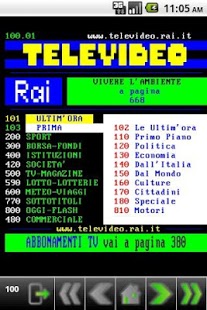Droid Televideo 0.7.256
Paid Version
Publisher Description
Browse Italian RAI televideo pages and some other international (BBC1, BBC2, Ireland RTE1, Spanish Tve) from your android device.
Usage:
From version 0.6.xxx the app remember last visited teletext and reload it when starts.
Long pressure on any page to open bookmarks management
On bottom, from left to right we found:
- Current page (and optionally subpage)
- go To page button
- Previous page
- Previous subpage
- Home (goto page 100)
- Next subpage
- Next page
From the smartphone menu button it's possible:
- Save current page as image.
- Choose between national/regional televideo.
- Clear current page cache.
- Open about
It's possible also to browse page using gestures, on current page go:
- from right to left for next page
- from left to right for previous page
- from bottom to top for next subpage
- from top to bottom for previous subpage
From version 0.6.103 and next added BBC1, BBC2, Ireland RTE1, Spanish Tve, Belgien vtm, Belgien 2Be, Bosnien & Herzegowina Federalne TV, Deutschland 3Sat, Deutschland MDR, Deutschland N24, Deutschland Sat 1, Portugal RTP.
About Droid Televideo
Droid Televideo is a paid app for Android published in the Other list of apps, part of Games & Entertainment.
The company that develops Droid Televideo is pourquoipas. The latest version released by its developer is 0.7.256. This app was rated by 1 users of our site and has an average rating of 4.0.
To install Droid Televideo on your Android device, just click the green Continue To App button above to start the installation process. The app is listed on our website since 2012-02-26 and was downloaded 2 times. We have already checked if the download link is safe, however for your own protection we recommend that you scan the downloaded app with your antivirus. Your antivirus may detect the Droid Televideo as malware as malware if the download link to net.leieuncretino.beta.ittext is broken.
How to install Droid Televideo on your Android device:
- Click on the Continue To App button on our website. This will redirect you to Google Play.
- Once the Droid Televideo is shown in the Google Play listing of your Android device, you can start its download and installation. Tap on the Install button located below the search bar and to the right of the app icon.
- A pop-up window with the permissions required by Droid Televideo will be shown. Click on Accept to continue the process.
- Droid Televideo will be downloaded onto your device, displaying a progress. Once the download completes, the installation will start and you'll get a notification after the installation is finished.